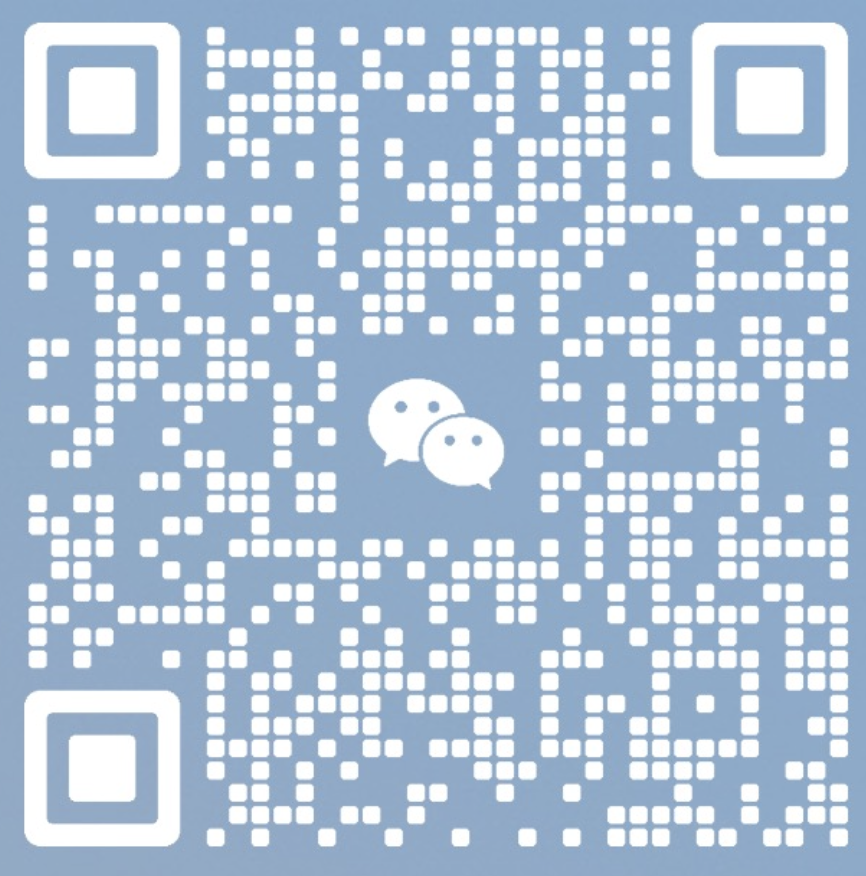什么是WordPress主题函数?
WordPress是一个流行的开源内容管理系统,它允许用户通过主题来改变网站的外观和功能。WordPress主题函数是一组PHP函数,它们控制着WordPress主题的各个方面,包括页面布局、菜单、小工具、侧边栏等等。通过学习和使用WordPress主题函数,用户可以轻松地自定义自己的WordPress主题,实现个性化需求。
如何使用WordPress主题函数?
要使用WordPress主题函数,首先需要了解WordPress的主题文件结构。通常,WordPress主题包含一个functions.php文件,这是主题函数的主要文件。用户可以在functions.php文件中添加自己的函数,或者修改现有的函数,以实现自己的需求。
除了functions.php文件,WordPress主题还包含其他一些重要的文件,比如header.php、footer.php、sidebar.php等等。这些文件控制着网站的不同部分,用户可以在这些文件中使用WordPress主题函数来实现自己的需求。
WordPress主题函数的常用功能
以下是WordPress主题函数的一些常用功能:
1.注册菜单
WordPress主题函数可以用来注册菜单,这样用户就可以在WordPress后台创建菜单,并在网站中显示出来。使用WordPress主题函数注册菜单的代码如下:
function register_my_menu() {
register_nav_menu('header-menu',__( 'Header Menu' ));
}
add_action( 'init', 'register_my_menu' );
上述代码中,register_nav_menu()函数用来注册菜单,'header-menu'是菜单的名称,'Header Menu'是菜单在WordPress后台中显示的名称。
2.添加小工具
WordPress主题函数可以用来添加小工具,这样用户就可以在WordPress后台添加小工具,并在网站中显示出来。使用WordPress主题函数添加小工具的代码如下:
function my_theme_widgets_init() {
register_sidebar( array(
'name' => __( 'Main Sidebar', 'my_theme' ),
'id' => 'main-sidebar',
'before_widget' => '',
'before_title' => '
', 'after_title' => '
', ) ); } add_action( 'widgets_init', 'my_theme_widgets_init' ); 上述代码中,register_sidebar()函数用来注册小工具,'Main Sidebar'是小工具的名称,'main-sidebar'是小工具的ID,before_widget、after_widget、before_title、after_title是小工具的HTML代码。 3.添加自定义样式 WordPress主题函数可以用来添加自定义样式,这样用户就可以在WordPress后台添加自定义样式,并在网站中显示出来。使用WordPress主题函数添加自定义样式的代码如下: function my_theme_styles() { wp_enqueue_style( 'my_theme-style', get_stylesheet_uri() ); wp_enqueue_style( 'my_theme-custom-style', get_template_directory_uri() . '/custom.css' ); } add_action( 'wp_enqueue_scripts', 'my_theme_styles' ); 上述代码中,wp_enqueue_style()函数用来添加样式,'my_theme-style'和'my_theme-custom-style'是样式的名称,get_stylesheet_uri()和get_template_directory_uri()是样式的路径。 4.添加自定义脚本 WordPress主题函数可以用来添加自定义脚本,这样用户就可以在WordPress后台添加自定义脚本,并在网站中显示出来。使用WordPress主题函数添加自定义脚本的代码如下: function my_theme_scripts() { wp_enqueue_script( 'my_theme-custom-script', get_template_directory_uri() . '/custom.js', array(), '1.0.0', true ); } add_action( 'wp_enqueue_scripts', 'my_theme_scripts' ); 上述代码中,wp_enqueue_script()函数用来添加脚本,'my_theme-custom-script'是脚本的名称,get_template_directory_uri()是脚本的路径,true表示将脚本放在网页底部。 5.添加自定义文章类型 WordPress主题函数可以用来添加自定义文章类型,这样用户就可以在WordPress后台添加自定义文章类型,并在网站中显示出来。使用WordPress主题函数添加自定义文章类型的代码如下: function my_theme_custom_post_type() { register_post_type( 'my_theme_project', array( 'labels' => array( 'name' => __( 'Projects', 'my_theme' ), 'singular_name' => __( 'Project', 'my_theme' ) ), 'public' => true, 'has_archive' => true, ) ); } add_action( 'init', 'my_theme_custom_post_type' ); 上述代码中,register_post_type()函数用来注册自定义文章类型,'my_theme_project'是文章类型的名称,'Projects'和'Project'是文章类型在WordPress后台中显示的名称。 6.添加自定义分类法 WordPress主题函数可以用来添加自定义分类法,这样用户就可以在WordPress后台添加自定义分类法,并在网站中显示出来。使用WordPress主题函数添加自定义分类法的代码如下: function my_theme_custom_taxonomy() { register_taxonomy( 'my_theme_project_category', 'my_theme_project', array( 'label' => __( 'Project Categories', 'my_theme' ), 'rewrite' => array( 'slug' => 'project-category' ), 'hierarchical' => true, ) ); } add_action( 'init', 'my_theme_custom_taxonomy' ); 上述代码中,register_taxonomy()函数用来注册自定义分类法,'my_theme_project_category'是分类法的名称,'my_theme_project'是分类法所属的文章类型,'Project Categories'是分类法在WordPress后台中显示的名称,'slug'是分类法的URL。 7.添加自定义字段 WordPress主题函数可以用来添加自定义字段,这样用户就可以在WordPress后台添加自定义字段,并在文章中显示出来。使用WordPress主题函数添加自定义字段的代码如下: function my_theme_add_custom_fields() { add_meta_box( 'my_theme_custom_field', __( 'Custom Field', 'my_theme' ), 'my_theme_custom_field_callback', 'post', 'normal', 'high' ); } add_action( 'add_meta_boxes', 'my_theme_add_custom_fields' ); function my_theme_custom_field_callback() { global $post; $value = get_post_meta( $post->ID, '_my_theme_custom_field', true ); echo ''; } function my_theme_save_custom_fields( $post_id ) { if ( isset( $_POST['_my_theme_custom_field'] ) ) { update_post_meta( $post_id, '_my_theme_custom_field', sanitize_text_field( $_POST['_my_theme_custom_field'] ) ); } } add_action( 'save_post', 'my_theme_save_custom_fields' ); 上述代码中,add_meta_box()函数用来添加自定义字段,'my_theme_custom_field'是字段的ID,'Custom Field'是字段在WordPress后台中显示的名称,'post'是字段所属的文章类型,'normal'和'high'是字段的位置和优先级。 my_theme_custom_field_callback()函数用来渲染自定义字段的HTML代码,get_post_meta()函数用来获取自定义字段的值,esc_attr()函数用来转义HTML代码中的特殊字符。 my_theme_save_custom_fields()函数用来保存自定义字段的值,update_post_meta()函数用来更新自定义字段的值,sanitize_text_field()函数用来过滤用户输入的数据,防止安全漏洞。 8.添加自定义页面模板 WordPress主题函数可以用来添加自定义页面模板,这样用户就可以在WordPress后台添加自定义页面,并选择自定义页面模板。使用WordPress主题函数添加自定义页面模板的代码如下: function my_theme_add_page_template( $templates ) { $templates['my_theme_template.php'] = __( 'My Theme Template', 'my_theme' ); return $templates; } add_filter( 'theme_page_templates', 'my_theme_add_page_template' ); function my_theme_load_page_template( $template ) { $page_template = get_page_template_slug(); if ( $page_template == 'my_theme_template.php' ) { $template = get_template_directory() . '/my_theme_template.php'; } return $template; } add_filter( 'page_template', 'my_theme_load_page_template' ); 上述代码中,my_theme_add_page_template()函数用来添加自定义页面模板,'my_theme_template.php'是页面模板的文件名,'My Theme Template'是页面模板在WordPress后台中显示的名称。 my_theme_load_page_template()函数用来加载自定义页面模板,get_page_template_slug()函数用来获取当前页面的模板文件名,get_template_directory()函数用来获取主题的目录。 总结 WordPress主题函数是WordPress主题的重要组成部分,它可以帮助用户实现各种个性化需求。通过学习和使用WordPress主题函数,用户可以轻松地自定义自己的WordPress主题,让网站更加独特和专业。 我们凭借多年的网站建设经验,坚持以“帮助中小企业实现网络营销化”为宗旨,累计为4000多家客户提供品质建站服务,得到了客户的一致好评。如果您有网站建设、网站改版、域名注册、主机空间、手机网站建设、网站备案等方面的需求...
请立即点击咨询我们或拨打咨询热线: 18688977920,我们会详细为你一一解答你心中的疑难。项目经理在线
请立即点击咨询我们或拨打咨询热线: 18688977920,我们会详细为你一一解答你心中的疑难。项目经理在线


 客服1
客服1